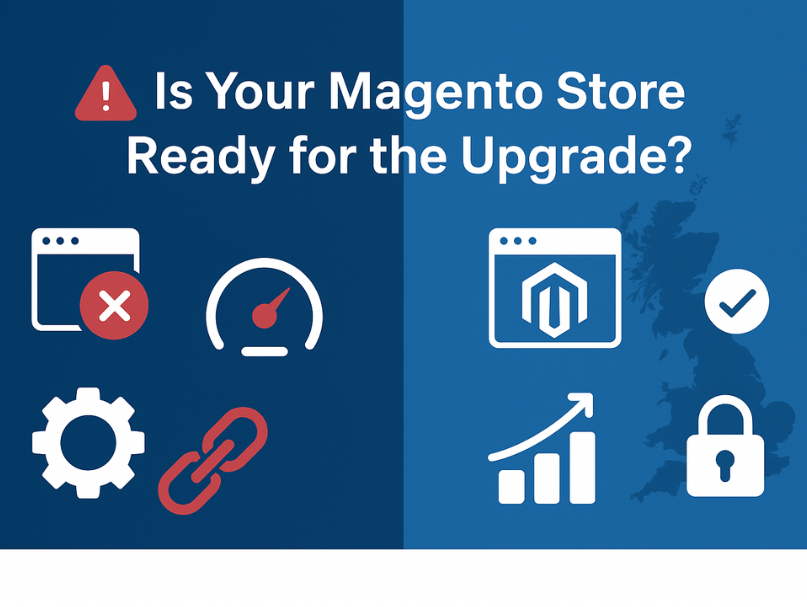Magento Upgrade Checklist for UK Businesses: Future-Proof Your eCommerce
Upgrading your Magento store isn’t just a technical decision—it’s a strategic one. For UK businesses, staying on the latest version of Magento is critical to ensure security, speed, and seamless user experience. However, Magento upgrades can be daunting. One wrong move can disrupt your store, affect sales, and even hurt customer trust. That’s why a thorough checklist is essential to guide your business through a smooth upgrade.
In this blog, we’ll take a problem-solving approach, focusing on the pain points UK businesses commonly face during Magento upgrades and how to tackle them efficiently.
Why Magento Upgrades Matter for UK Businesses
Magento is a powerful eCommerce platform—but it’s not static. Regular upgrades ensure your store is:
- Secure: Magento patches fix vulnerabilities that hackers can exploit. UK GDPR regulations make security compliance non-negotiable.
- Optimized: Speed improvements in new versions enhance user experience and reduce cart abandonment.
- Compatible: Upgrades maintain compatibility with new extensions, payment gateways, and third-party integrations.
- Future-Ready: Supports new features that can scale your business without the headache of custom fixes.
Pain point: Many UK SMEs delay upgrades due to fear of downtime or cost. The truth? A structured upgrade plan minimizes both risks.
Magento Upgrade Pain Points and How to Solve Them
1. Risk of Downtime
Problem: Any downtime during upgrade can result in lost sales, unhappy customers, and SEO penalties.
Solution:
- Schedule upgrades during off-peak hours.
- Use a staging environment to test the upgrade before going live.
- Backup your store, including database, media, and extensions.
2. Extension Compatibility Issues
Problem: UK businesses rely on extensions for payment gateways, shipping solutions, and marketing tools. Upgrades often break incompatible extensions.
Solution:
- Create an inventory of all installed extensions.
- Check compatibility with the latest Magento version.
- Update or replace outdated extensions.
3. Custom Theme and Design Conflicts
Problem: Custom themes may not function properly post-upgrade, affecting UX and branding.
Solution:
- Audit your current theme for deprecated functions.
- Test the theme in a staging environment.
- Update or re-code necessary elements to match Magento’s new standards.
4. Data Migration Challenges
Problem: Losing or corrupting product, customer, or order data during an upgrade is a nightmare.
Solution:
- Use Magento’s built-in migration tools.
- Validate data integrity after migration.
- Maintain a complete backup before starting.
5. Performance and Speed Issues
Problem: Upgrades can affect site speed if the server environment or caching isn’t optimized.
Solution:
- Review server specifications; Magento 2 requires more resources than Magento 1.
- Use full-page caching and Content Delivery Networks (CDNs) where possible.
- Monitor site performance post-upgrade using tools like Google PageSpeed Insights.
6. SEO & URL Structure Problems
Problem: Broken URLs or missing redirects during an upgrade can tank search rankings.
Solution:
- Audit existing URLs and set up 301 redirects where necessary.
- Ensure sitemaps and canonical tags are updated.
- Test robots.txt and metadata after the upgrade.
7. Payment & Checkout Disruptions
Problem: Payment gateway failures during or after the upgrade can lead to abandoned carts.
Solution:
- Test all payment methods in sandbox mode before going live.
- Ensure compliance with UK payment regulations like PSD2.
- Verify SSL certificates and security patches are intact.
8. Staff Training and Change Management
Problem: Your team may struggle with new admin features or workflows post-upgrade.
Solution:
- Provide training sessions for your team.
- Document changes in workflows and processes.
- Assign a Magento champion internally to troubleshoot minor issues quickly.
Step-By-Step Magento Upgrade Checklist
Here’s a logical, actionable checklist tailored for UK businesses:
Step 1: Audit Current Store
- Inventory all extensions, themes, and custom code.
- Note down server specifications and hosting environment.
Step 2: Backup Everything
- Full database backup
- Media & assets backup
- Custom code & configuration backup
Step 3: Test Environment Setup
- Clone live store to staging
- Install latest Magento version in staging
Step 4: Extension & Theme Compatibility
- Test each extension individually
- Update themes and custom modules
Step 5: Data Migration
- Migrate product, customer, and order data
- Validate integrity and consistency
Step 6: Performance Optimization
Step 7: Security Hardening
- Apply latest security patches
- Test SSL, payment, and GDPR compliance
Step 8: SEO & URLs
- Test redirects and metadata
- Update sitemaps and canonical tags
Step 9: User Testing
- Test checkout, payment, and shipping
- Review site on multiple browsers and devices
Step 10: Launch & Post-Launch Monitoring
- Go live during off-peak hours
- Monitor error logs, speed, and traffic
- Keep a rollback plan ready
Common Mistakes UK Businesses Make
- Skipping staging environment testing.
- Ignoring extension and theme compatibility.
- Not validating data migration before going live.
- Underestimating the need for server optimization.
- Forgetting SEO and URL impacts.
Avoiding these mistakes ensures your Magento upgrade doesn’t turn into a costly disaster.
The SMB Tech Solution Advantage
Upgrading Magento can feel overwhelming, especially for small and medium-sized businesses balancing resources, operations, and growth. That’s where SMB Tech Solution comes in:
- Expertise: Our team has upgraded 100+ Magento stores in the UK without downtime.
- Full-Service Approach: From audit to launch, we handle theme, extension, data migration, and performance optimization.
- UK-Focused Solutions: We understand local compliance, payment gateways, and logistics.
- Peace of Mind: Post-upgrade support ensures smooth operations, letting you focus on growing your business.
Don’t let an outdated Magento store hold your business back. Upgrade with confidence today. Contact SMB Tech Solution and future-proof your eCommerce success!